Throughout the application we have lots of big features wrapped in little buttons, side swipes or press downs. We’re trying to keep things tidy.
No feature, however, is more powerful than the ‘Altitude’ feature.
When you adjust the altitude, it can have an impact on how your object will viewed in Augmented Reality, and ultimately engaged with by users and even drones. Your YouTube video screen can stand out more or actually register the location more accurately, like a tree house.
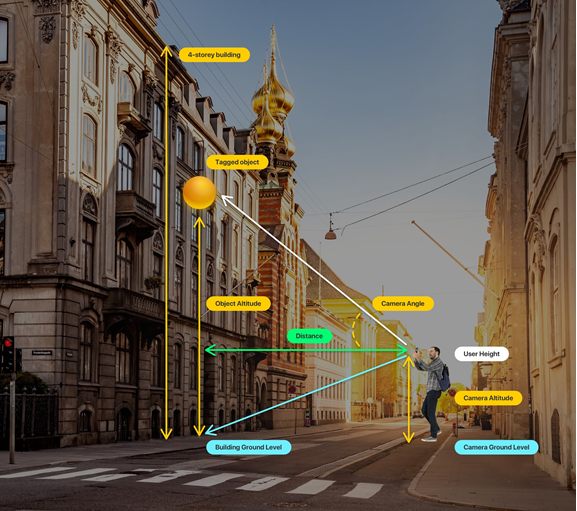
By default, your stop is assigned the sea level altitude of where you’re dropping your stop. You can easily adjust the altitude of your stop by clicking on the ruler icon, located on the bottom bar of the Drop a Stop feature.
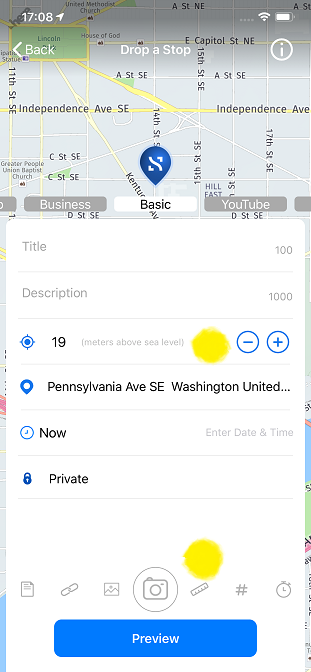
Note also that you can manually change the height or add +/- meters to get it just right. :) Happy stopping!
Update July 24, 2019: Our servers are currently processing over 350 GB of altitude data for every location on the planet, and this profound impact will soon be felt throughout our system in our upcoming release.
