New Stops 3.4 version adds more geo-social features and Apple Watch.

This update is exciting! We’re finally unleashing some of the social ‘top layers’ to our product that are familiar to users.
Just go to List Mode = Search Results Mode and side swipe through or click on one of the social thumbnails.
When you click on one of the thumbnails, you’ll enter Story Mode, where you’ll be able to browse by ‘most recent’ posts from your friends and others you subscribe to.
You can swipe left or right, or just wait for the timer to reload your screen.
Swipe up to get more details about the stop.
Don’t see enough options? Start subscribing to other friends and users to expand your search engine results.
Use the Shuffle Recommendation feature to keep exploring more options of people, businesses and sources you can subscribe to.
Stops for Apple Watch
Over 100 million people today already use Apple Watch.
Today, we’re excited to unveil Stops for Apple Watch. If you are an iPhone user, you should automatically see the app on your Apple Watch.

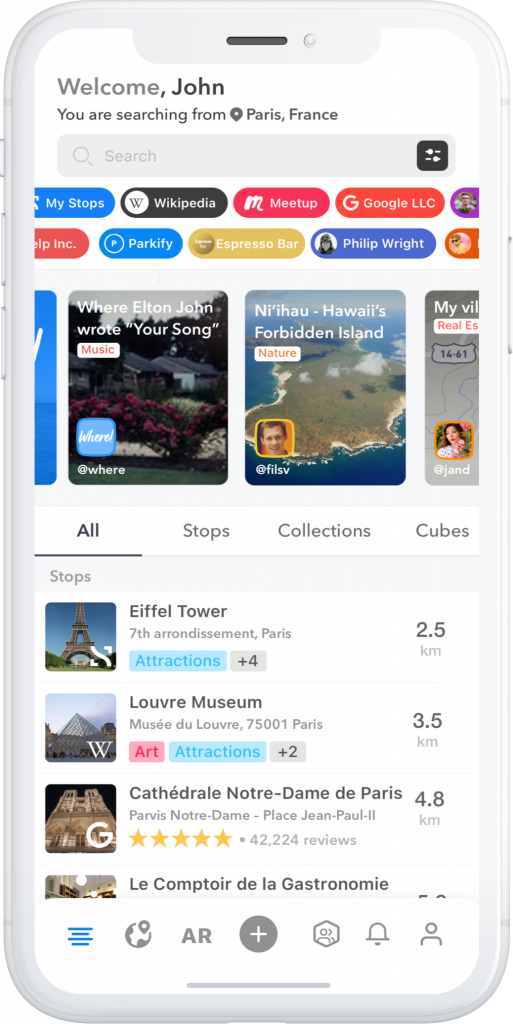
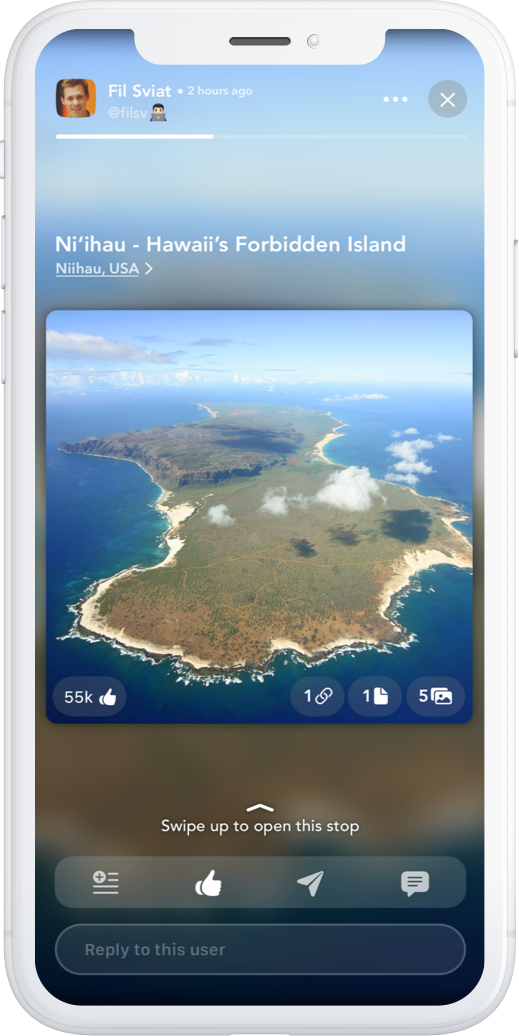
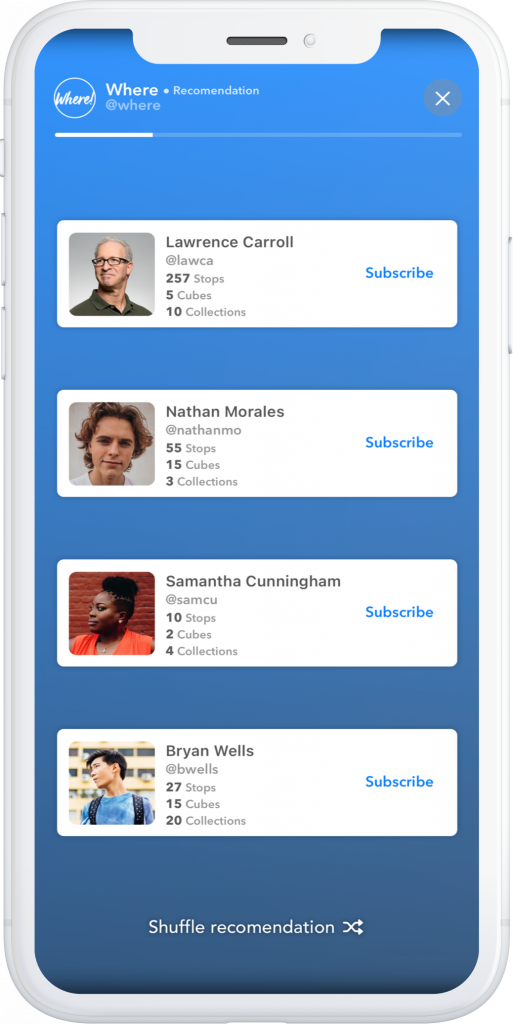

Great! Like it a lot, especially I like to use a stops chats on my Apple Watch, and find cool new places using Augmented Reality mode.