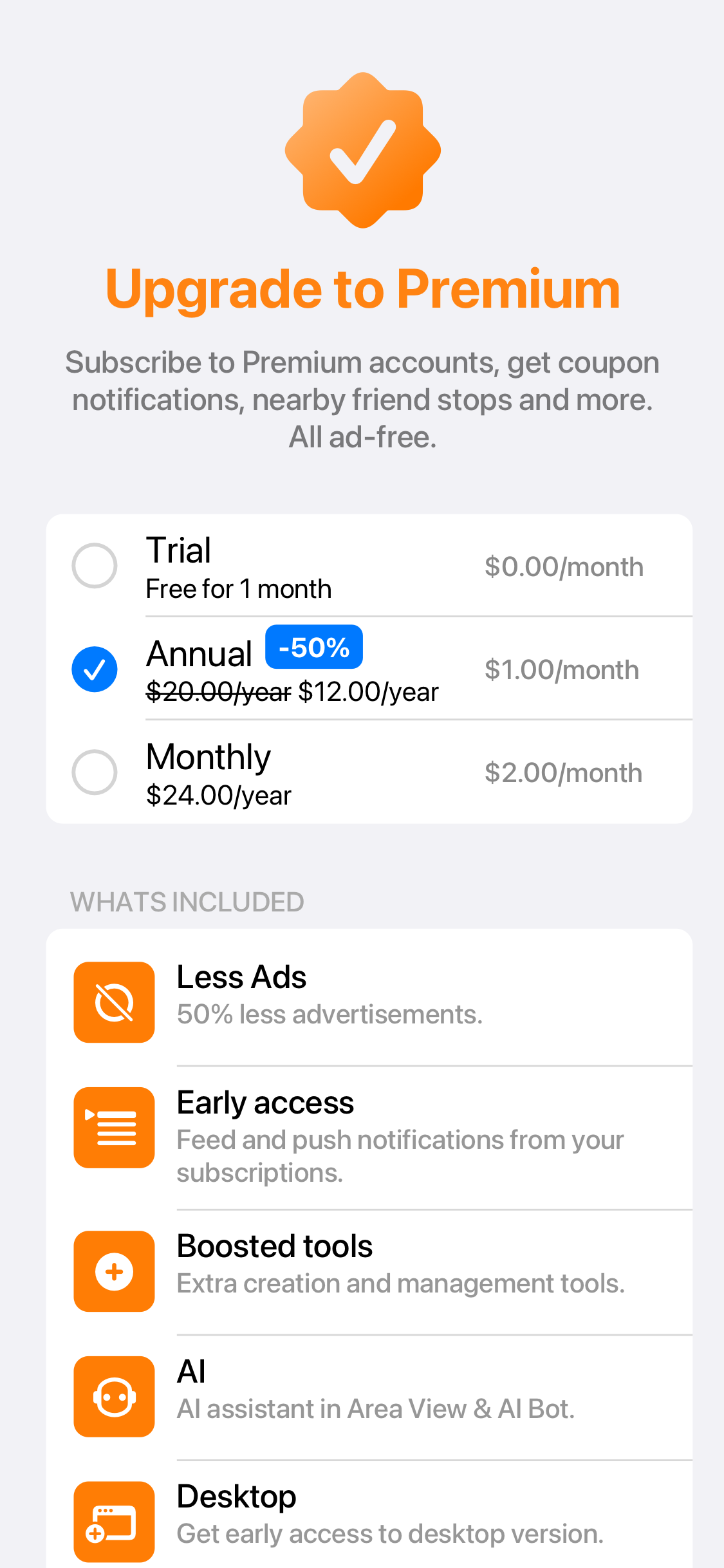We’ve launched new Stops apps!
There’s a whopping amount of new geo-social features and improvements.
Are you ready, Freddy?

Yo! Be sure to upgrade to iOS (version 4.7) or Android device (version 3.8).
Note: Some features may not be available on Android yet, but we’re working on it.
Check-in (“Quicky”)
Check-in to any location with a 3D emoji/AR experience in 1-click.
- keep it private or public
- edit it anytime with more details (just like a stop)
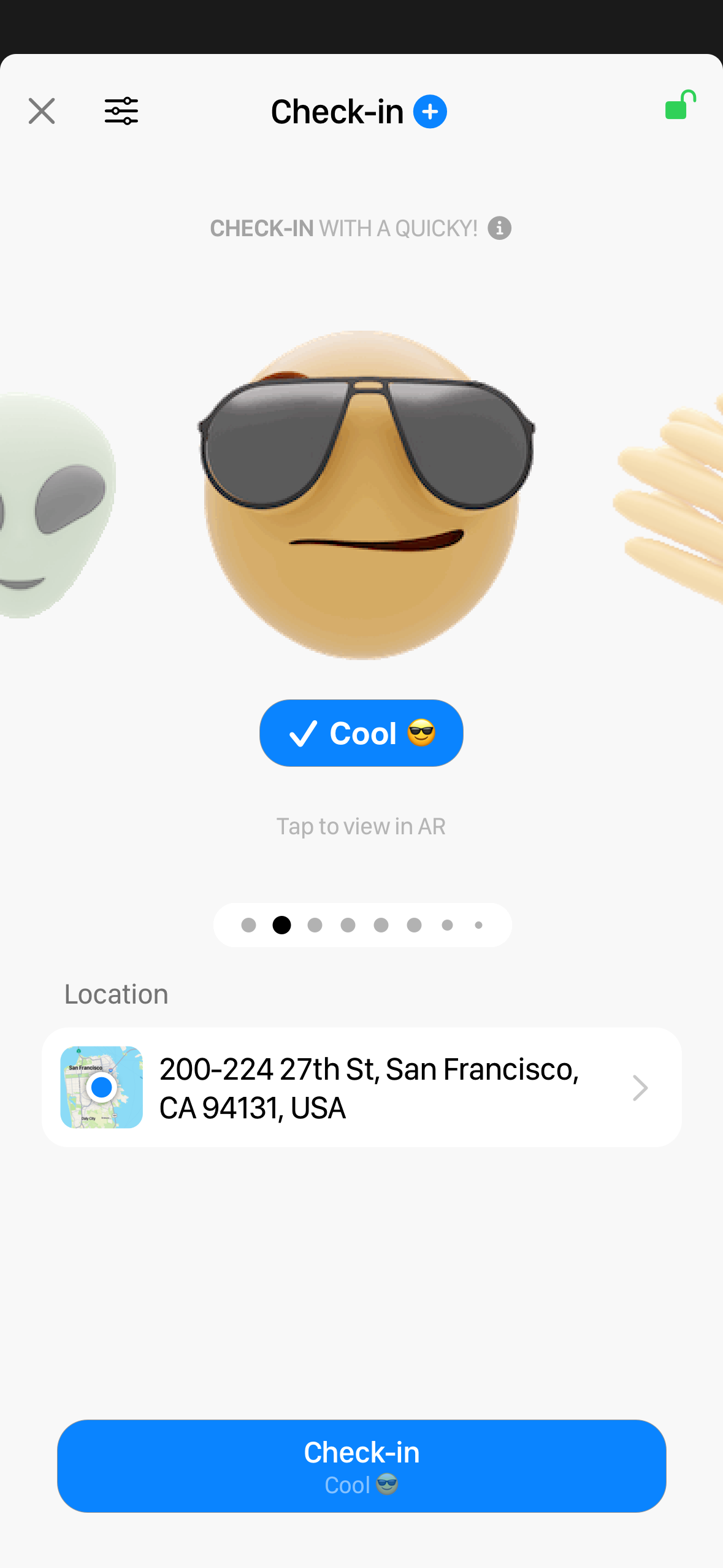
Shake to Create (“Shaky”)
Stop and shake your i-phone to automatically check-in to a location.
- works in Feed & Discover areas (iOS)
- click on the Settings area in Check-in to turn on/off features
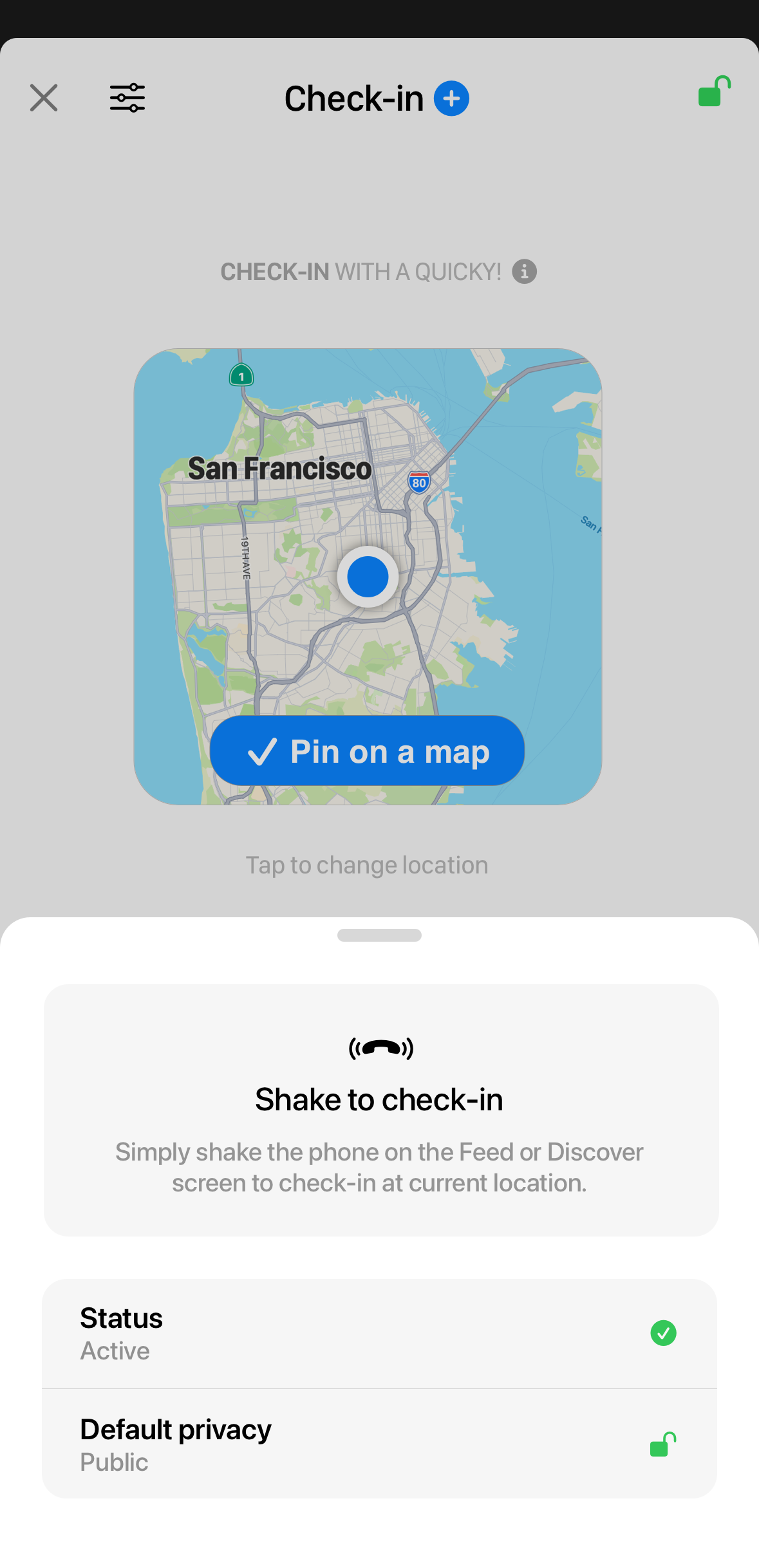
Area View (with AI)
One of the coolest (and nerdiest) features we’ve rolled out in recent months is Area View. And it’s available for both iOS and Android devices.
- Sort through different areas (polygons) around you or your spoofed search
- Ask the AI assistant specific historical questions like “Who’s the leader” or “What’s the population” and millions of other facts
- See the weather and check out live public cams that might be in that area
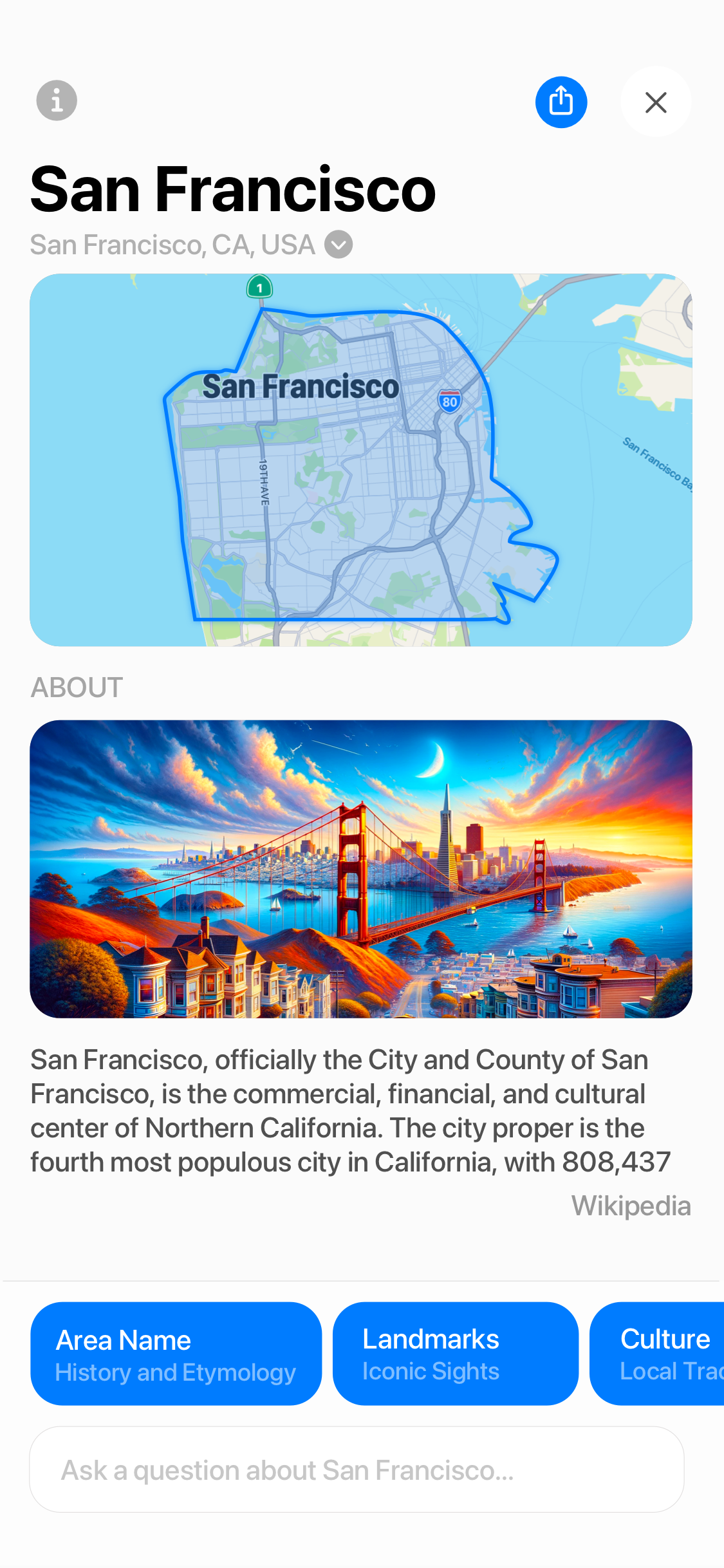
AI Assistant (“Stoppy”) – beta
Instead of typing your search in Discover, talk to “Stoppy” our AI assistant (Beta).
Just click on the orange AI button in the Search Bar to try.
- give commands like “Take me to Rome”
- ask questions like “Where was Elvis born?” or “Are there any stops related to Elvis?”

Create a stop image (via AI)
Now you can leverage the power of Open AI and add a default image for your stop.
Click on the + button to create a stop. Select the Add media icon (2nd from left) and Create an image (AI).
- Create an image based on your description
- Create an image based on prompts
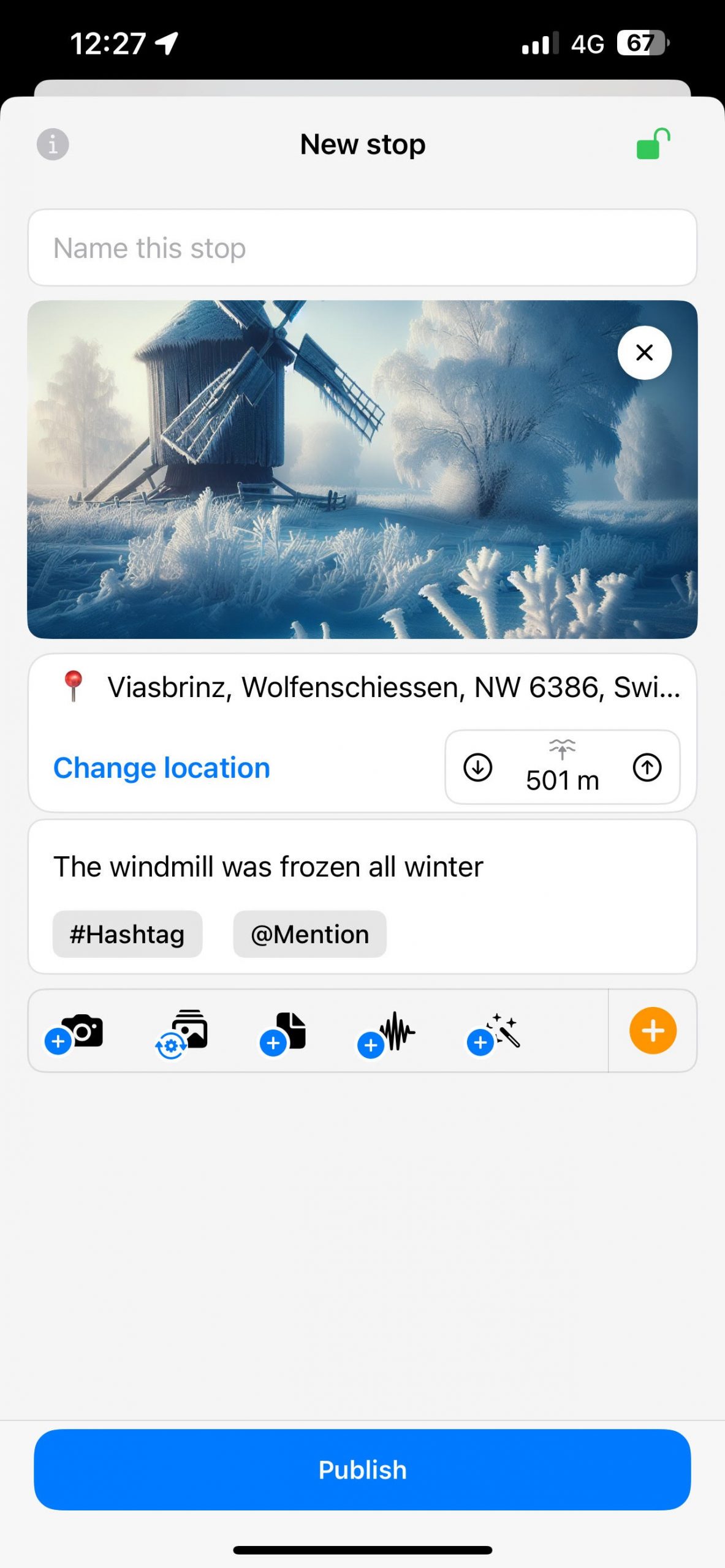
The Feed
We’ve upgraded the social Feed.
- See new stops from friends and sources you subscribe to.
- See recommended stops based on your friends’ recent Likes.
- Subscribe and unsubscribe to new data sources
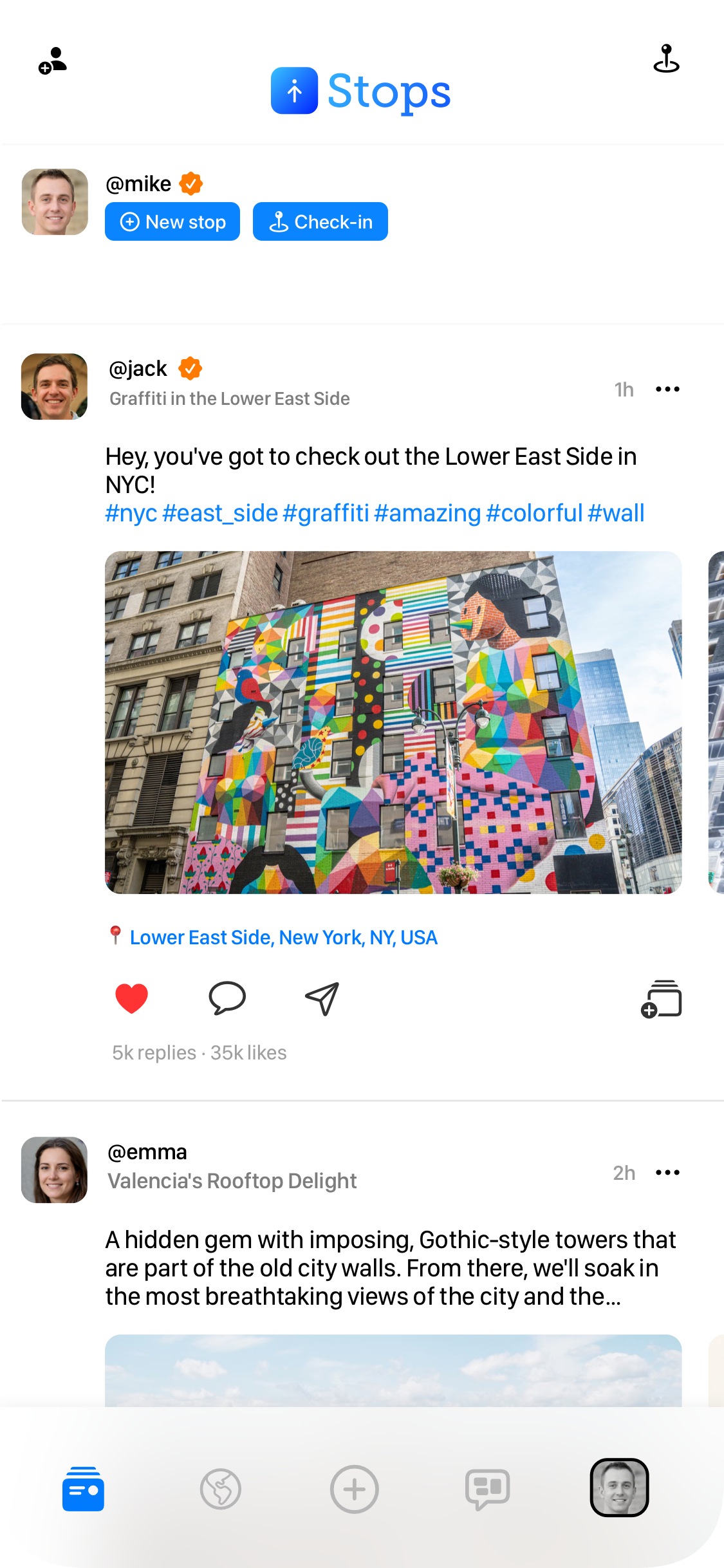
Geo-Ads (for Free)
We’ve launched location-based advertising for Premium members.
- Log-in to Stops’ Desktop version
- Click Ads (from the left side menu) and then click the Create an Ad button
- Add a title, upload an image and choose a target area.
- Once approved, your ad will appear around stops in your chosen area
Your first 1000 impressions are for free. No credit card required to test spin.
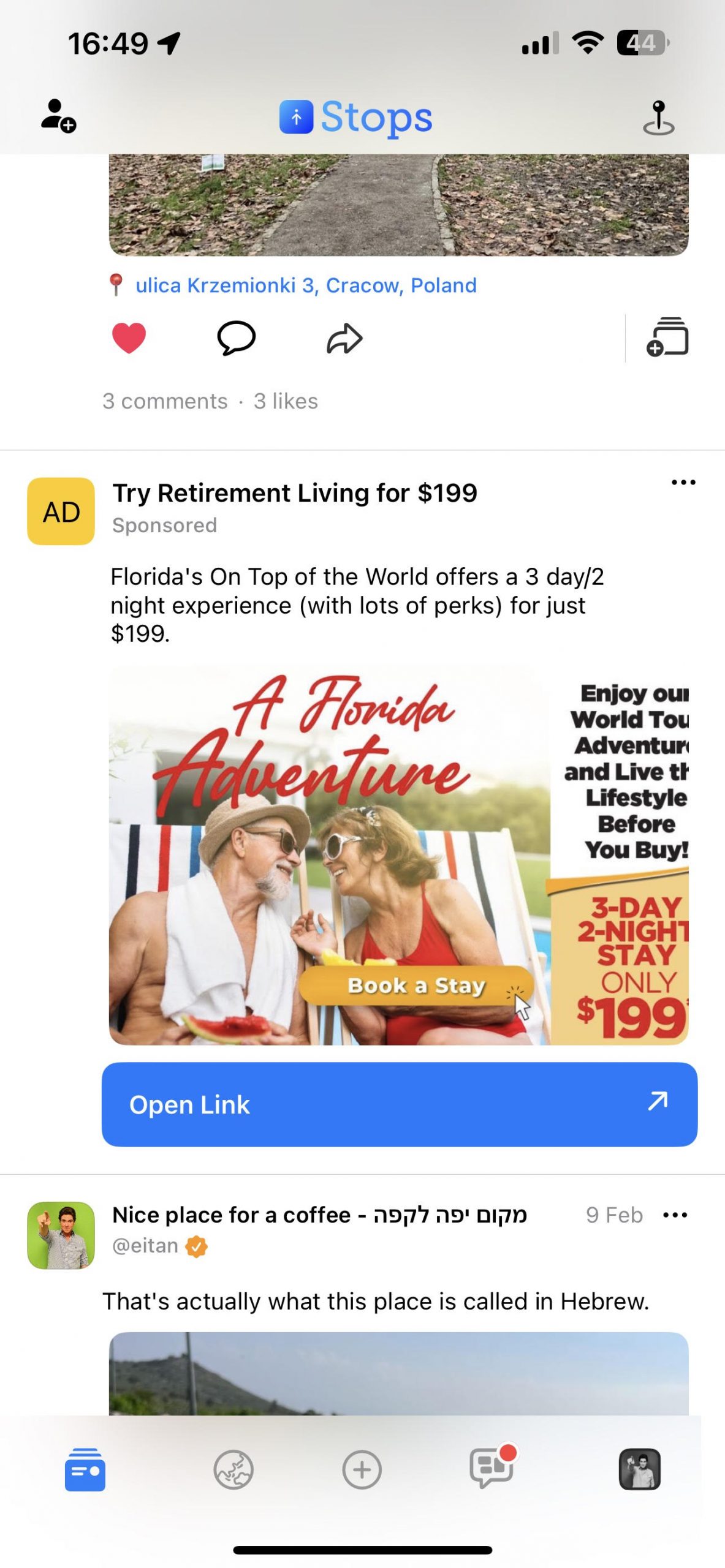
Geo-Coupons (for Free)
Now for one of the CEO’s favorite features: businesses can now share location-based coupons to attract new customers.
- Log-in to Stops’ Desktop version
- From the left navigation, click Coupons and then Create a Coupon
- Add a title, upload an image and a Start and End date.
- Next, go to any of your stops and attach the coupon. (Tip: you can also Select All from the Dashboard and add a coupon to all of your stops).
When Stops users are nearby, they’ll receive a push notification that promotes your location via your coupon.

Premium
Premium upgrade is still currently Free, but things will be changing soon:
- upgrade free for the first month
- pay a symbolic $1 per month after that
- view 50% less ads
- downgrade at anytime