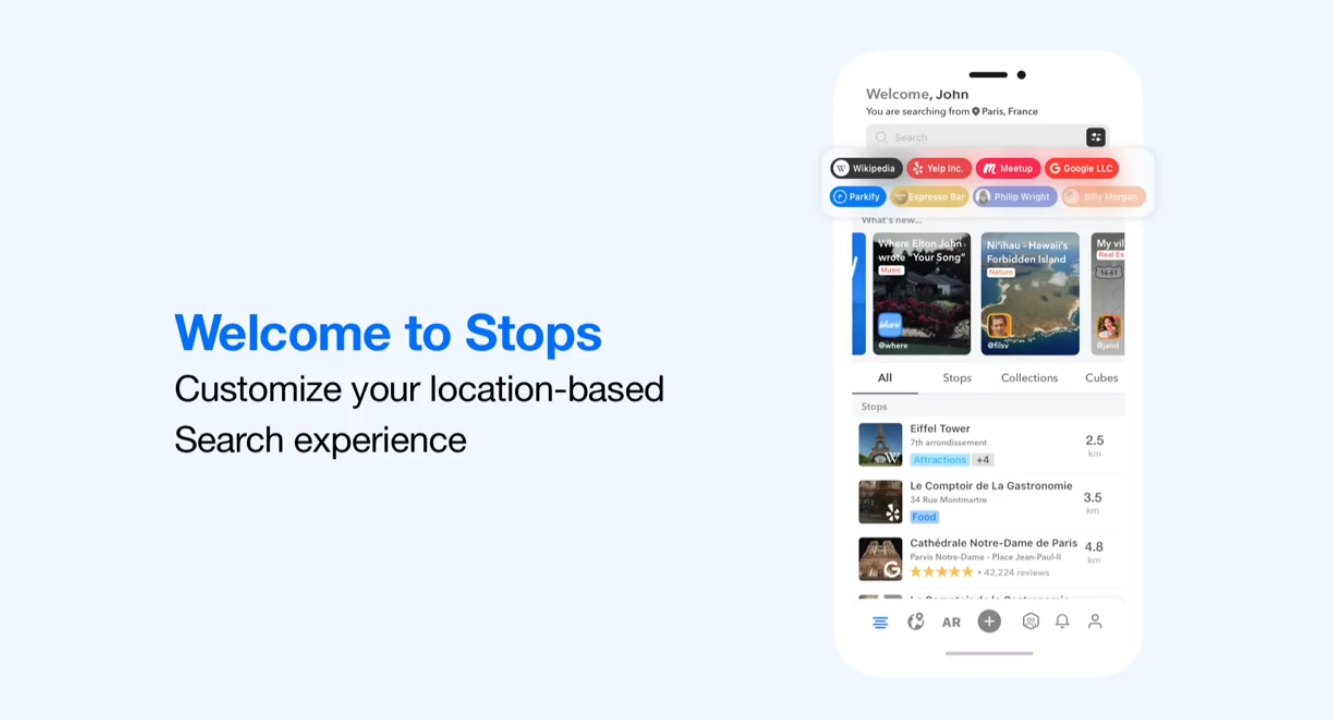Stops brings the power of custom, geospatial search right to your hands.
Check out our new 2-minute below that shows how to customize your location-based search engine.
Stops’ search engine and geo-social world is unique, because in order to see a person, company or brand’s results in Stops’ search engine you must first subscribe to a source.
Sure, we start you off with a number of vetted sources like Wikipedia, Google Places, Yelp, Meetup and our very-own Where! magazine that help you understand the full power of Stops. But you can always unsubscribe from these sources at anytime, whereby removing all of their results from your custom geospatial search engine.
However, whenever you do subscribe to a new source you are, in effect, expanding and customizing your search engine. You are making your search engine more you.
To give you even greater control, Stops further gives the ability to temporarily turn on or off any of the sources you subscribe to. So, for example, if you only want to see nearby Wikipedia articles, or CEO Eitan Chamberlin’s results only, or even just your own results, then you can turn on those specific Filters to see data only from those sources.
Stops’ search engine is unique in that:
- Every result has a location.
- You can view results with 3D maps and Augmented Reality.
- You completely control the sources you want to see.
- You can navigate to any result without being tracked.
- Your content never gets banned. If people are ‘offended’ by a user’s content, then they simply will unsubscribe
The only exception to the above is that we allow users to Boost a stop. When a user or company pays to Boost their location, they are in effect creating a Yellow Page ad for Augmented Reality and their ad can be seen in context across local search results. This helps businesses funnel-in new subscribers and Stops with paying the server bills.
Until next time…